When I want to use “Blueprint” and “Jinja2” together, how do I import it in the “app1.py” file and use the “jinja” created in “server.py”?
-
Below is my file path
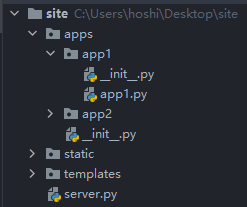
-
server.py
# sever.py
from sanic import Sanic
from sanic_session import Session, InMemorySessionInterface
from sanic_jinja2 import SanicJinja2
app = Sanic('server')
session = Session(app, interface=InMemorySessionInterface())
jinja = SanicJinja2(app, session=session)
from apps.app1.app1 import app1
app.blueprint(app1)
if __name__ == '__main__':
app.run()
- app1.py
# app1.py
from sanic import Blueprint
app1 = Blueprint('app1', url_prefix='/app1')
- In addition, when I run “server.py”, I will receive the following error
G:\Python\python.exe C:/Users/hoshi/Desktop/site/server.py
Traceback (most recent call last):
File "C:\Users\hoshi\Desktop\site\server.py", line 12, in <module>
jinja = SanicJinja2(app, session=session)
File "G:\Python\lib\site-packages\sanic_jinja2\__init__.py", line 95, in __init__
self.init_app(app, loader, pkg_name or app.name, pkg_path)
File "G:\Python\lib\site-packages\sanic_jinja2\__init__.py", line 119, in init_app
loader = PackageLoader(
File "G:\Python\lib\site-packages\jinja2\loaders.py", line 285, in __init__
import_module(package_name)
File "G:\Python\lib\importlib\__init__.py", line 127, in import_module
return _bootstrap._gcd_import(name[level:], package, level)
File "<frozen importlib._bootstrap>", line 1030, in _gcd_import
File "<frozen importlib._bootstrap>", line 1007, in _find_and_load
File "<frozen importlib._bootstrap>", line 986, in _find_and_load_unlocked
File "<frozen importlib._bootstrap>", line 680, in _load_unlocked
File "<frozen importlib._bootstrap_external>", line 855, in exec_module
File "<frozen importlib._bootstrap>", line 228, in _call_with_frames_removed
File "C:\Users\hoshi\Desktop\site\server.py", line 8, in <module>
app = Sanic('server')
File "G:\Python\lib\site-packages\sanic\app.py", line 190, in __init__
self.__class__.register_app(self)
File "G:\Python\lib\site-packages\sanic\app.py", line 1308, in register_app
raise SanicException(f'Sanic app name "{name}" already in use.')
sanic.exceptions.SanicException: Sanic app name "server" already in use.
