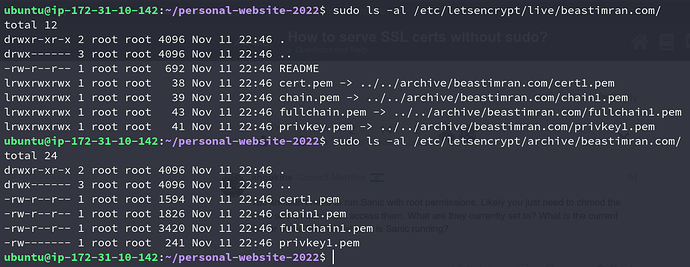Hi, I am hosting a website on HTTPS. Got the SSL certs using cerbot from letsencrypt. Running the Sanic app I wrote to serve the website but it requires sudo permission to serve the certs which are obviously root only files.
I do not want to give root permission to my Sanic app. Would be very happy to know “How to serve SSL certs without sudo?”